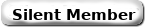RE: FlashAir III on/off
(06-28-2015, 11:57 AM)ddefendi Wrote: Can you turn the wifi on & off on a FlashAir III? Does wifi stay on all the time when in is in an Airsense 10? If you turn it off, how do you turn it on?
Dennis
Sleep Master sets the wifi feature of the FlashAir on all the time. The wifi can be set to turn off after a specified time but, the only way to turn it back on is to dismount and remount the FlashAir.
Tom
Admin Note:
Jack_Russell_Fan passed away in June 2020
~ Rest in Peace ~
RE: FlashAir III on/off
(06-28-2015, 11:26 PM)Jack_Russell_Fan Wrote: (06-28-2015, 11:57 AM)ddefendi Wrote: Can you turn the wifi on & off on a FlashAir III? Does wifi stay on all the time when in is in an Airsense 10? If you turn it off, how do you turn it on?
Dennis
Sleep Master sets the wifi feature of the FlashAir on all the time. The wifi can be set to turn off after a specified time but, the only way to turn it back on is to dismount and remount the FlashAir.
Tom
That is what I thought, Makes sense, Once off, it does not communicate.
I do most of my work on a Vista Desktop, I also have a Win 7 Desktop and a Win 8.1 Laptop. Does the Vista version do all the Win 7,8 does?
Thanks for your Help
Dennis
RE: FlashAir III on/off
(06-29-2015, 10:49 AM)ddefendi Wrote: (06-28-2015, 11:26 PM)Jack_Russell_Fan Wrote: (06-28-2015, 11:57 AM)ddefendi Wrote: Can you turn the wifi on & off on a FlashAir III? Does wifi stay on all the time when in is in an Airsense 10? If you turn it off, how do you turn it on?
Dennis
Sleep Master sets the wifi feature of the FlashAir on all the time. The wifi can be set to turn off after a specified time but, the only way to turn it back on is to dismount and remount the FlashAir.
Tom
That is what I thought, Makes sense, Once off, it does not communicate.
I do most of my work on a Vista Desktop, I also have a Win 7 Desktop and a Win 8.1 Laptop. Does the Vista version do all the Win 7,8 does?
Thanks for your Help
Dennis
The Vista version does a lot less than the Java or Windows version , but it does copy sleep data.
Tom
Admin Note:
Jack_Russell_Fan passed away in June 2020
~ Rest in Peace ~
RE: FlashAir III on/off
(06-29-2015, 11:39 AM)Jack_Russell_Fan Wrote: (06-29-2015, 10:49 AM)ddefendi Wrote: (06-28-2015, 11:26 PM)Jack_Russell_Fan Wrote: Sleep Master sets the wifi feature of the FlashAir on all the time. The wifi can be set to turn off after a specified time but, the only way to turn it back on is to dismount and remount the FlashAir.
Tom
That is what I thought, Makes sense, Once off, it does not communicate.
I do most of my work on a Vista Desktop, I also have a Win 7 Desktop and a Win 8.1 Laptop. Does the Vista version do all the Win 7,8 does?
Thanks for your Help
Dennis
The Vista version does a lot less than the Java or Windows version , but it does copy sleep data.
Tom
Thanks.... D
RE: Sleep Master wireless XPAP data transfer
Just uploaded a new version of Sleep Master Java!
New in v 5.0.0.9
***** Deletes the System Volume file placed on the FlashAir by Windows 8.1.
***** Automatically connects to and disconnects from FlashAir in AP mode.
***** Users can schedule automatic sleep data downloads to be performed daily at set times.
***** Can be set to automatically connect to your selected wireless network after running.
Tom
Admin Note:
Jack_Russell_Fan passed away in June 2020
~ Rest in Peace ~
RE: Sleep Master wireless XPAP data transfer
This process seems hardly foolproof. When SleepMaster directs me to take the card and install it into the XPAP machine with all the carefully written configuration on it, my S9 *requires* me to erase the card, which erases *all* the data on the card.
So I don't see how to get this to work *at all*!
(02-21-2015, 03:29 PM)sgearhart Wrote: (02-21-2015, 02:04 PM)cholo Wrote: Question about Sleep Master and WiFi:
When I connect to my flashdrive card using Sleep Master, I have to disconnect from the internet and connect to the wifi assigned to the software. My computer connects to the internet also using wifi. Anyway to have both connected at the same time?
The more I thought about your question , I decided to list out how to setup your WiFi Card.
Complete Setup Using Station Mode
(Note: If you don't want to save your old data, Start at step 5)
1. Insert your current SD card in your computer.
2. Create a directory and copy all the SG card's data to this directory.
3. Remove the SD card from your computer.
4. Insert the WiFi SD card in your computer and copy all the old SD data (in the directory) to the WiFi SD card.
5. With the WiFi SD card inserted in your computer, Start Sleep Master
6. Create a User name - Select "OK"
7. Enter your SSID (Router Name) and its Password - (Remember: both are case sensitive) Select "Done"
8. Select "YES" unless you are using a PRS1.
9. Select the type of machine you will be getting the data from.
10. Select the Drive letter that is associated with your WiFi SD Card
11. Wait for Sleep Master to tell you to remove the WiFi SD card and insert it into your XPAP.
WARNING:
DO NOT PRESS THE "OK" BUTTON UNTIL YOU HAVE INSERTED THE WiFi SD CARD INTO THE XPAP!
12. After inserting the WiFi SD card in your XPAP allow it to initialize. It will return to a normal display.
13. In Sleep Master - Press the "OK" button.
14. Select step 1 - "Connect to wireless SD card" the 1st time.
15. It will ask what drive you want to store the data to. Select the drive letter only.
S-M will create a directory named Username Machinetype
(E.g.: User = Airhead; Machine = S9; then the directory name will be: "Airhead Resmed")
16. Select step 4 - "Copy Sleep Data"
17. After the first copy and restart you can automate Sleep Master.
I hope this helps.
RE: Sleep Master wireless XPAP data transfer
Sleep Master will restore the configuration file to the FlashAir after it is erased by Resmed machines, provided you leave it in the xpap.
The instructions in the previous post are for the Win only version and do not apply to the Java version!
Tom
Admin Note:
Jack_Russell_Fan passed away in June 2020
~ Rest in Peace ~
RE: Sleep Master wireless XPAP data transfer
Thanks, but after all the data and configuration was erased, SleepMaster could not find the FlashAir card, so I don't know how it could restore the configuration? And given what you say, what's the point of putting the card in the computer to write the configuration in the first place?
I'm using the Java version on a Mac, and I am using the Station mode. If the XPAP erases the configuration, how will it ever connect with the station?
I simply do not find the process to be very clear yet. If the instructions there are for the Win only version, where can I find the instructions for the Java version?
(07-08-2015, 02:03 AM)Jack_Russell_Fan Wrote: Sleep Master will restore the configuration file to the FlashAir after it is erased by Resmed machines, provided you leave it in the xpap.
The instructions in the previous post are for the Win only version and do not apply to the Java version!
Tom
RE: Sleep Master wireless XPAP data transfer
(07-08-2015, 09:43 AM)kimgh Wrote: Thanks, but after all the data and configuration was erased, SleepMaster could not find the FlashAir card, so I don't know how it could restore the configuration? And given what you say, what's the point of putting the card in the computer to write the configuration in the first place?
I'm using the Java version on a Mac, and I am using the Station mode. If the XPAP erases the configuration, how will it ever connect with the station?
I simply do not find the process to be very clear yet. If the instructions there are for the Win only version, where can I find the instructions for the Java version?
(07-08-2015, 02:03 AM)Jack_Russell_Fan Wrote: Sleep Master will restore the configuration file to the FlashAir after it is erased by Resmed machines, provided you leave it in the xpap.
The instructions in the previous post are for the Win only version and do not apply to the Java version!
Tom
The FlashAir uses the config file for boot only. It will operate without the config file after it boots until it is dismounted.
When you put the FlashAir in a Resmed machine the first time, it will erase it and write valid data to the FlashAir for Sleep Master to use. Resmed intentionally hides a file on the card that Sleep Master needs to unhide for accurate sleep data copies. When you setup Sleep Master it unhides this file.
When you put the FlashAir in the Resmed machine the second time, it erases the config file, but leaves the sleep data. The FlashAir has already booted! Once Sleep Master finds the FlashAir on the network
it writes the config file to the FlashAir over the wireless side of the card. The xpap machine cannot see files that are written to the wireless side of the FlashAir unless the FlashAir is rebooted, so the config file will stay until the card is rebooted. This is done so that the
FlashAir can properly reboot to the desired configuration in the event of being dismounted or a power failure.
You did not say what Mac OS version you are using.
Tom
Admin Note:
Jack_Russell_Fan passed away in June 2020
~ Rest in Peace ~
RE: Sleep Master wireless XPAP data transfer
OK. I am using Yosemite (10.10.4) on my Mac.
The problem seems to be that SleepMaster is not seeing the card after I put it into the S9. The computer that it's running on sees it fine, with full bars, so I don't think it can be a signal issue.
Should I start over with a new profile, perhaps? I'm not having much luck with this setup so far, and I think that, according to what you are saying below that I'm doing everything correctly.
(07-08-2015, 11:58 AM)Jack_Russell_Fan Wrote: (07-08-2015, 09:43 AM)kimgh Wrote: Thanks, but after all the data and configuration was erased, SleepMaster could not find the FlashAir card, so I don't know how it could restore the configuration? And given what you say, what's the point of putting the card in the computer to write the configuration in the first place?
I'm using the Java version on a Mac, and I am using the Station mode. If the XPAP erases the configuration, how will it ever connect with the station?
I simply do not find the process to be very clear yet. If the instructions there are for the Win only version, where can I find the instructions for the Java version?
(07-08-2015, 02:03 AM)Jack_Russell_Fan Wrote: Sleep Master will restore the configuration file to the FlashAir after it is erased by Resmed machines, provided you leave it in the xpap.
The instructions in the previous post are for the Win only version and do not apply to the Java version!
Tom
The FlashAir uses the config file for boot only. It will operate without the config file after it boots until it is dismounted.
When you put the FlashAir in a Resmed machine the first time, it will erase it and write valid data to the FlashAir for Sleep Master to use. Resmed intentionally hides a file on the card that Sleep Master needs to unhide for accurate sleep data copies. When you setup Sleep Master it unhides this file.
When you put the FlashAir in the Resmed machine the second time, it erases the config file, but leaves the sleep data. The FlashAir has already booted! Once Sleep Master finds the FlashAir on the network
it writes the config file to the FlashAir over the wireless side of the card. The xpap machine cannot see files that are written to the wireless side of the FlashAir unless the FlashAir is rebooted, so the config file will stay until the card is rebooted. This is done so that the
FlashAir can properly reboot to the desired configuration in the event of being dismounted or a power failure.
You did not say what Mac OS version you are using.
Tom
|