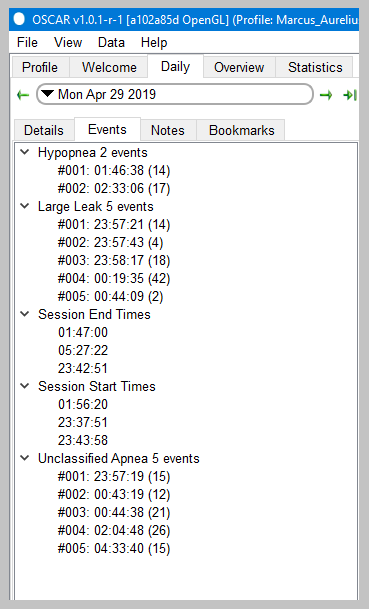Difference between revisions of "OSCAR Daily screen"
From Apnea Board Wiki
(→Left side-bar) |
(format change for new banner) |
||
| (9 intermediate revisions by 2 users not shown) | |||
| Line 1: | Line 1: | ||
{{OSCAR}} | {{OSCAR}} | ||
| + | <br /> | ||
== OSCAR help == | == OSCAR help == | ||
| − | This | + | This guide is part of the suite of OSCAR help articles. See [[OSCAR Help]]. <br /><br /> |
== Introduction == | == Introduction == | ||
| Line 8: | Line 9: | ||
== Left side-bar == | == Left side-bar == | ||
| − | |||
| − | |||
| − | |||
{| | {| | ||
| − | + | |[[File:OSCAR Side-bar.png]] | |
| − | |Starting from the top, the key parts of the left side-bar are | + | |The left part of the Daily screen is referred to as the '''left side-bar''. It contains details of your machine and its settings, your AHI and other sleep indicators, and the amount of time you were asleep. |
| + | <br /> | ||
| + | Starting from the top, the key parts of the left side-bar are | ||
# Program identification, menu and tabs, as found on all screens within OSCAR | # Program identification, menu and tabs, as found on all screens within OSCAR | ||
| − | # The current date | + | # The current date. Click the small green arrows to move back & forth by one day. Click the Green arrow & bar >| to move to the latest date with data. Click the small black triangle to make the calendar appear or disappear. |
| − | # Tabs to select details, events, notes and bookmarks | + | # Tabs to select details, events, notes and bookmarks. These will be discussed in greater detail below. |
| − | # AHI Summary | + | # AHI Summary. This is your '''apnea / hypopnea index''' for the sessions under review. It is the total number of apneas and hypopneas divided by the total hours of sleep. Generally this will be for the whole night, however if you have turned any sessions on or off (See No 11 below) then the AHI is given only for the sessions turned on. |
| − | # Machine type and settings summary | + | # Machine type and settings summary. This gives the make and model of CPAP machine. The PAP mode is the particular algorithm set on the machine (many machines can operate in more than one mode). It also shows the pressure settings. |
| − | # Session starting, ending and total times | + | # Session starting, ending and total times. Shows when the machine was turn on and off, and the total elapsed time. Note that although this is used to calculate the time asleep, the CPAP machine has no way of knowing if you were actually asleep or not. |
| − | # Event rates per hour | + | # Event rates per hour. A simplified view of the different types of events you have experienced. Note that some machines display more or fewer event types, and these can be selected in the [[File settings]] menu. |
| − | # Statistics for pressure, leaks, snores and respiration | + | # Statistics for pressure, leaks, snores and respiration. Detailed information about your respiration throughout the night. These are discussed in greater detail below. |
| − | # Machine Settings Details | + | # Machine Settings Details. A more complete set of machine settings. |
| − | # Session Information | + | # Session Information. Each time the machine is turned on then off is called a session. If you sleep right through the night, that is a single session. If you stop the machine for a toilet break then start it again, then two sessions will be recorded. |
| + | # Buttons to turn sessions on and off. Clicking on these buttons will include or exclude sessions from display of the night's data. This can be useful if (for example) you had a very brief nap in the afternoon and want to exclude it from the night's results. '''Note''' that turning a session off will change the calculated AHI for the night. Note also that sessions can be turned on and off using the small green/black buttons in the section information panel. When a session is off the button changes to black / red. | ||
| + | |} | ||
| − | + | == Tabs: Details, events, notes and bookmarks == | |
| − | + | {| | |
| − | + | |[[File:OSCAR Events tab.PNG]] | |
| − | + | | | |
| − | |[[File:OSCAR | + | * The '''Details tab''' is the default view which shows the statistics, machine settings etc. |
| + | * The '''Events tab''' Shows every apnea, hypopnea, large leak and other significant events during the night. The numbers in brackets are the duration of the event in seconds. Clicking on any event will zoom the chart to show that event in detail. | ||
| + | * The '''Notes tab''' allows you to keep a daily journal of your sleep experience. There are basic formatting buttons available as well as a slider to register how you feel (on a scale of Zombie to Awesome). You can also enter your weight each day. | ||
| + | * The '''Bookmarks tab''' lets you record the time of significant events you may wish to refer back to, such as an exceptionally long apnea. Place the cursor on the event, zoom in as far as possible, then click '''Add Bookmark'''. Bookmarks can be searched using the Bookmarks tab in the right side-bar (press F10 to make the side-bar visible). | ||
|} | |} | ||
Latest revision as of 05:47, 12 December 2022
|
Afrikaans /
في الصفحة /
български /
中国 /
臺灣 /
čeština/
Dansk /
Deutsch /
Ελληνικά /
Español /
Filipino /
Français /
עברית /
Magyar /
Italiano /
日本語 /
한국어 /
Nederlands /
Norsk /
Polskie /
Português /
Română /
Pусский /
Suomalainen /
Svenska /
ภาษาไทย /
Türkçe |
Contents
OSCAR help
This guide is part of the suite of OSCAR help articles. See OSCAR Help.
Introduction
This page explains in detail the OSCAR Daily screen and how to interpret the data on that screen.
Left side-bar
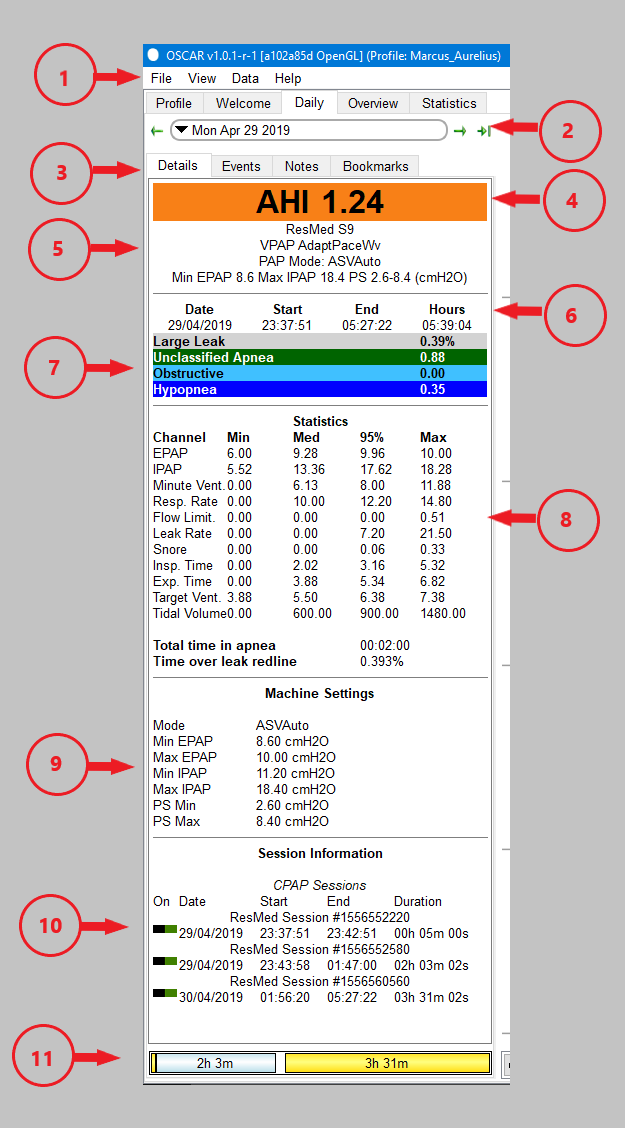
|
The left part of the Daily screen is referred to as the 'left side-bar. It contains details of your machine and its settings, your AHI and other sleep indicators, and the amount of time you were asleep.
|
Tabs: Details, events, notes and bookmarks
Important Daily Detailed Graphs
4.3.1 The Events Table
4.3.2 The Flow Rate graph
4.3.3 The Pressure graph
4.3.4 The Leak Rate graph
4.3.5 The Snore graph
4.3.6 The Flow Limitation Graph
4.3.7 ALL OTHER GRAPHS
Advanced OSCAR graphs
The Flow Rate graph---a detailed look
4.5.1 Inspiration Expiration Ratio (I:E Ratio)
4.5.2 Robysue's Flow Rate Interpretation from Forum Posts
The Pressure graph---a detailed look
4.6.1 Common concerns that people have about their Pressure graph
Leak Rate Graph---a detailed look
4.7.1 Defining Large Leaks
4.7.2 Part II: Are my leaks bad enough to worry about?
4.7.2.1 Great, Good, and Decent Enough Leak/Total Leak lines
4.7.2.2 Problematic Leak/Total Leak Lines
4.7.2.3 Bad and Horrible Leak/Total Leak Lines
The AHI Graph

Donate to Apnea Board