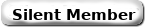Problem with FLASHAIR and RESMED AIRCURVE 10 VAUTO
I need help in connecting my new Resmed Aircurve 10 vauto with Flashair!
I followed the Post by Papit on Wireless SD Card Data-Transfer to Rescan and SleepyHead dated 18Aug2015.
I tried many time and I couldn't get it working:
My CONFIG file is:
CIPATH=/DCIM/100__TSB/FA000001.JPG
APPMODE=5
APPNETWORKKEY=****************
APPNAME=SLEEPDATA
APPSSID=NETGEAR07-5G
LOCK=1
DNSMODE=1
APPAUTOTIME=0
UPLOAD=1
NOISE_CANCEL=2
VERSION=FA9CAW3AW3.00.02
CID=02544d535731364740d7247479011301
PRODUCT=FlashAir
VENDOR=TOSHIBA
My NETWORK details as attached!
[attachment=7075]
RE: Problem with FLASHAIR and RESMED AIRCURVE 10 VAUTO
The flashair card will not connect to a 5g network, you need to find the ssid for the non 5g network
RE: Problem with FLASHAIR and RESMED AIRCURVE 10 VAUTO
As jaswilliams noted, the FlashAir only operates at 2.4Ghz.
RE: Problem with FLASHAIR and RESMED AIRCURVE 10 VAUTO
Thanks everybody for the help!
I reconfigure the setting to 2.4GHz and the Aircurve 10 is now communicating with my PC!
Now, I can download the data from the Aircurve 10 wirelessly!
Thanks again!
RE: Problem with FLASHAIR and RESMED AIRCURVE 10 VAUTO
(06-29-2018, 09:25 AM)Crimson Nape Wrote: As jaswilliams noted, the FlashAir only operates at 2.4Ghz.
https://www.flashair-developers.com/en/d...WLANAPMODE
The W04 can operate on b, g, or n networks.
Tom

Admin Note:
Jack_Russell_Fan passed away in June 2020
~ Rest in Peace ~
RE: Problem with FLASHAIR and RESMED AIRCURVE 10 VAUTO
Thanks for the correction. I would expect that the distance to the AP is shortened to about 15-18 feet (4.5-5.5 meters) @ 5Ghz Out of curiosity, has anyone tested the the actual distance?