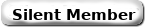RE: Sleep Master 6.0
(08-09-2017, 09:54 AM)jsielke Wrote: Well, my Flashair works fine with Flashpap. I really wanted to try Sleep Master, but when I try to save configuration to user, I get the message that my card is Write-protected. I double checked and the tab is NOT in the write protect position.
(08-11-2017, 08:52 PM)jsielke Wrote: Got it working. Letting Sleepmaster set up the card did it. Thanks
After much procrastination, I finally got my Toshiba FlashAir set up and working with FlashPAP. One reason for my delay is that the bedroom is completely on the opposite side of the house from my wireless router so I would need to connect via my Range Extender. Long story short, my Range Entender had been wonky for a few months because I had initially set it up with MAC address filtering but I was no longer able to access the Admin menu wirelessly to add more MAC addresses, so I plugged it in to a computer via ethernet, put a pin in the reset button and reconfigured it from scratch, this time without MAC address filtering. Now it could access my FlashAir more easily and I essentially used these well-written instructions:
http://www.apneaboard.com/forums/Thread-...#pid145159
That ought to be a stickie or a wiki. It's muy kewl and it's even mas muy kewl that it actually works. 
The next thing I'd like to try is to use it with Sleep Master as well, since it looks über kewl.  
So here's my question: I see a few members are using both FlashPAP and Sleep Master. Can you set up both to work without conflict?
The setup described above mentions that...
Quote:12. Leave the FlashAir SD card in your xPAP machine from now on. If you inadvertently remove it or turn power off, you may need to reinitialize the card as discussed in Part E below.
[...]
E. Reinitializing the FlashAir SD card if power is interrupted or the card is inadvertently removed
1. If power is turned off or if you remove the FlashAir card from your xPAP machine or there is a power loss, the card may need to be reinitialized. Google FlashAir II Config Utility to download, save, install and run the FlashAir Tool from Toshiba.
2. Follow the on-screen prompts to Initialize the card. When instructed, safely remove the SD card as follows: Open Computer, right click the SD’s card drive, select Eject and remove the card (multiple times if prompted). When you see "Initialize succeeded,” click OK, leave the card in the card reader and close the FlashAirTool. Perform Part A steps above.
If I remove the FlashAir card from my xPAP to put it into my computer to let Sleep Master configure it, will it muck up my current FlashAir configuration that's working with FlashPAP and/or require me to reinitialize the FlashAir? 
RE: Sleep Master 6.0
SleepMaster places additional parameters on the FlashAir but they don't conflict with the basic WiFi settings required by both programs.
I hope this helps.
02-16-2018, 08:33 PM
(This post was last modified: 02-16-2018, 10:46 PM by Sheepish.
Edit Reason: spelling
)
RE: Sleep Master 6.0
(02-14-2018, 04:17 PM)Crimson Nape Wrote: SleepMaster places additional parameters on the FlashAir but they don't conflict with the basic WiFi settings required by both programs.
I hope this helps.
Yes, that helps, thanks. I like that if you let Sleep Master set the network address, it chooses something way up high like 192.168.1.151, where you're much less likely to have conflicting devices set by your home router's DHCP server. FlashPAP's setup, on the other hand, set a very low address, something like 192.168.1.41 on mine, which I assume was the next incrementally available one, and then it got bumped the next time the DHCP server doled out addresses automatically, so I lost my initial FlashAir connection after a day. Yes, I know ideally I should assign it a static address, which I do on my main router for all devices, and then use MAC address filtering, but as I mentioned, my old Amped Range Extender had been a little wonky about this, so I'm using it without assigning static addresses or MAC filtering, at least until I (might) buy a new one. Anyhow, although there are a good forty or fifty devices that can connect (including friends' devices when they come over), it'll probably be a while before I ever get up to 151 devices, so I hope the connection holds stable for the time being. I reset FlashPAP's IP address for the FlashAir to 192.168.1.151 and it works OK so far. 
I've run into a bit of a snafu, however. In Sleep Master, can you change the default folder it downloads to, which appears to be Documents? I've configured my Documents folder to point to another folder on a separate drive (so as to have more space and for it to be safer than leaving it on the more likely to crash C: drive with the OS on it), and so when I try to open it, it doesn't; it only seems to see the Documents folder, not the actual folder it's aimed at, so it doesn't open any data it downloads, either in the nifty integrated data viewer I'm itching to try or in the SleepyHead viewer I've designated as the third party viewer. Outside Sleep Master, I have to "manually" retrieve the data from the separate folder on the other drive my Documents folder points to, to then import the data into SleepyHead. Not very automated. 
So again let me ask, in Sleep Master how can you change the default folder data is downloaded to? 
RE: Sleep Master 6.0
Sheepish,
Currently, it is not possible for the user to change Sleep Master's download directory. This was done for programming ease during the early stages of development.
I will consider changing this to allow the user to select a directory in the next release.
Tom

Admin Note:
Jack_Russell_Fan passed away in June 2020
~ Rest in Peace ~
RE: Sleep Master 6.0
Just uploaded a new version:
[b]New in version 6.0.0.3m
***** Added compatibility for 1060P BIPAP S/T (limited - in progress).
***** Improved compatibility for 900x110 ASV (limited - in progress).
***** Added Overview graphs for Respiratory Rate, Minute Vent, and Tidal Volume.
***** Added compatibility for AirCurve_10_ASV.
***** Added code to split PR sessions at noon.
***** Added import and graphing for Resmed oximetry xpap attachment device.
***** Fixed bug affecting FlashAir AP mode configuration.
***** Added code to edit FlashAir configuration without deleting user.
***** Added compatibility for Weinmann Prisma 20a (limited - in progress - FlashAir data transfer only)[/b]
[b]Release Date: 02/17/2018[/b]
Tom

Admin Note:
Jack_Russell_Fan passed away in June 2020
~ Rest in Peace ~
RE: Sleep Master 6.0
Hello everyone!
I was recently diagnosed with sleep apnea and have begun CPAP treatment last week on an Airsense Autoset 10. I ordered a FlashAir 8GB W-02 and it just arrived! Excited to get my data automatically since I am keen to learn more about my sleep. I have downloaded and installed JAVA and managed to open Sleep Master running the most recent 6.0.0.3m Beta. I followed the instructions to create a new user and entered all of the data for my WiFi router. I tried the WiFi network name and password, router user name and password, multiple times each. Each time, once I reach the step to re-insert the SD card into the xPAP machine and let it reboot, Sleep Master cannot locate the FlashAir. I don't believe that I am running on a broadband IP. It's a TP-Link router in Poland. Any help in troubleshooting why this could be happening, I would really appreciate that. I am running on a 2011 Macbook Pro running El Capitan but once I get an SD dongle adapter for my new Mac Book running High Sierra 10.13.4, I will try to transfer to that.
To summarize:
-FlashAir 8 GB W-02
-Sleep Master 6.0.0.3m Beta
-Airsense 10 Autoset
-Macbook Pro 2011 (to be 2017)
"No SD card found for user profile..."
Thank you,
Gal
RE: Sleep Master 6.0
Hi gbc123 - 
First, you do not need to insert the FlashAir in the CPAP to test it. It should connect to your WiFi using the SD slot on your computer. Second, you should be able to connect to it using your web browser. Third, you should be able to ping it by using either it IP address or its name. From a terminal window, enter the command ping -c 3 IP or Name of your FlashAir. You should see a response with packet size and time to access . . . or something along those lines.
If you still have problems, please post the contents of your CONFIG file.
Final thoughts. If you edit the CONFIG file directly, you will need to replace the asterisks with the actual password or it will save the asterisks instead of the password. OSx is a Unix/Linux cousin. By default your text editor will store text files only with a Carriage Return (CR). The FlashAir uses the Window standard of a Carriage Return and Line Feed (CR/LF) to end a line of text. This can cause major problems because the FlashAir will see the CONFIG file as one continuous line of code.
I hope you are successful.
RE: Sleep Master 6.0
It is not necessary or recommended to manually edit the FlashAir config file when using Sleep Master!
Sleep Master has been designed to do all of this for the user.
Tom

Admin Note:
Jack_Russell_Fan passed away in June 2020
~ Rest in Peace ~
RE: Sleep Master 6.0
(04-01-2018, 12:44 PM)gbc123 Wrote: Hello everyone!
I was recently diagnosed with sleep apnea and have begun CPAP treatment last week on an Airsense Autoset 10. I ordered a FlashAir 8GB W-02 and it just arrived! Excited to get my data automatically since I am keen to learn more about my sleep. I have downloaded and installed JAVA and managed to open Sleep Master running the most recent 6.0.0.3m Beta. I followed the instructions to create a new user and entered all of the data for my WiFi router. I tried the WiFi network name and password, router user name and password, multiple times each. Each time, once I reach the step to re-insert the SD card into the xPAP machine and let it reboot, Sleep Master cannot locate the FlashAir. I don't believe that I am running on a broadband IP. It's a TP-Link router in Poland. Any help in troubleshooting why this could be happening, I would really appreciate that. I am running on a 2011 Macbook Pro running El Capitan but once I get an SD dongle adapter for my new Mac Book running High Sierra 10.13.4, I will try to transfer to that.
To summarize:
-FlashAir 8 GB W-02
-Sleep Master 6.0.0.3m Beta
-Airsense 10 Autoset
-Macbook Pro 2011 (to be 2017)
"No SD card found for user profile..."! Gal,
I have not tested Sleep Master on El Capitan, only on Yosemite and High Sierra.
Be sure not to use any special characters in the user name. Only letters and numbers - no spaces.
Tom

Admin Note:
Jack_Russell_Fan passed away in June 2020
~ Rest in Peace ~
|