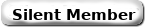Guide to using the Flashair in Station Mode with the ResMed S9
New user here, just created an account to share my findings.
I've read several threads here and I was always stuck on the fact that the S9 will recognise ANY deviation from their expected SD card contents and require a format of the card if so.
I got around this as follows:
1. on your mac/pc, edit the /SD_WLAN/CONFIG file and enter a line for MasterCode, such as MASTERCODE=0123456789AB .. it has to be a 12-character code and use 0-9 or A-F characters only. Eject and reinsert the card to make sure it "takes".
2. Next insert the card into your S9 and allow it to reformat the card, which will destroy your config and replace it with a default config in AP mode.. but will preserve your master code
3. Soon the flashair will provide a wifi hotspot named "flashair_182346719823746" (or something similar).. connect to it. You're going to issue a reconfiguration command
4. Once connected to the hotspot, visit the following URL to reconfigure: http://flashair/config.cgi?MASTERCODE=0123456789AB&APPSSID=your_wifi_network_name&APPNETWORKKEY=your_wifi_password&APPMODE=5 .. replacing the fields with whatever is appropriate to you.
At this point the flashair will soon connect to your wifi in hotspot mode and you can continue from there. The key is that the S9 will only verify the contents of the SD card when the unit is powered up or when the card is inserted. Once it's inserted and "safely reformatted" the S9 will never check if new files have since been written.
Hope this helps!
RE: Guide to using the Flashair in Station Mode with the ResMed S9
Thanks for this post. The problem I'm having is that when my S9 reformats the flashair card it wipes out the /SD_WLAN folder along with the default CONFIG file. This means that the WiFi on the flashair doesn't turn on. Any idea if there is anyway to protect the /SD_WLAN folder? or any other potential solutions? Thanks.
02-28-2018, 03:58 PM
(This post was last modified: 02-28-2018, 03:59 PM by Crimson Nape.)
RE: Guide to using the Flashair in Station Mode with the ResMed S9
By default your PC is adding System Volume info to the SD card. This is to speed reading of removable media in Windows. It is not required for the Windows system to use the removable device. The S9 will always reformat the card when it sees these additional files. (since corrected on the A10) Here is a download that will turn off this feature off in Windows so it won't add extra files.
Prevent SysVol Info Write
RE: Guide to using the Flashair in Station Mode with the ResMed S9
(02-28-2018, 03:58 PM)Crimson Nape Wrote: By default your PC is adding System Volume info to the SD card. This is to speed reading of removable media in Windows. It is not required for the Windows system to use the removable device. The S9 will always reformat the card when it sees these additional files. (since corrected on the A10) Here is a download that will turn off this feature off in Windows so it won't add extra files.
Thanks, thought of this just after I hit post. I had applied this fix to my desktop PC, but was using my laptop to configure the flashair.
02-28-2018, 04:13 PM
(This post was last modified: 02-28-2018, 04:15 PM by jaswilliams.)
RE: Guide to using the Flashair in Station Mode with the ResMed S9
On my flashair card in the S9 whenever the machine is powered on the machine asks to format the card. So once the card has been formatted I unplug it and plug it back in then it comes up with a standalone ssid flashair_xxxxxxx I join this network with my pc the default password 12345678
Then from my web browser I issue the following commands each one should show a success message if it works
http://flashair/config.cgi?MASTERCODE=0123456789AB
This sets the security password to 0123456789AB
The second command links it to my Wi-Fi
http://flashair/config.cgi?MASTERCODE=0123456789AB&APPSSID=your_wifi_network_name&APPNETWORKKEY=your_wifi_password&APPMODE=5
Then it will work fine until the power goes or the card removed try it
Jason
RE: Guide to using the Flashair in Station Mode with the ResMed S9
foxfire, don't sweat it, the SD_WLAN folder gets deleted by the S9 and there's no way around it.
If you wait a bit you'll find that in the absence of the SD_WLAN folder, the flashair by default sets up its dedicated access point, and you can continue from step 3 in the parent post.
Issuing the subsequent URL requests will configure the settings that would normally have been set up using SD_WLAN config values.
RE: Guide to using the Flashair in Station Mode with the ResMed S9
No joy. As soon as I connect to the flashair card and send the first command through my browser the flashair network disappears. It does not reappear if I wait. Only way to get it back is to cycle power on the S9 and then it wants to reformat the card.
My S9 firmware is SX474-0903
RE: Guide to using the Flashair in Station Mode with the ResMed S9
(02-28-2018, 05:26 PM)foxfire Wrote: No joy. As soon as I connect to the flashair card and send the first command through my browser the flashair network disappears. It does not reappear if I wait. Only way to get it back is to cycle power on the S9 and then it wants to reformat the card.
My S9 firmware is SX474-0903
You could try using Sleep Master for your data download. It uses CGI to rewrite the SD_WLAN/CONFIG file to the FlashAir every time you connect to it.
The S9 cannot see the rewritten file until the FlashAir is rebooted.
Tom
Admin Note:
Jack_Russell_Fan passed away in June 2020
~ Rest in Peace ~
03-01-2018, 02:24 AM
(This post was last modified: 03-01-2018, 02:26 AM by jaswilliams.)
RE: Guide to using the Flashair in Station Mode with the ResMed S9
So can you give more details ?
Let the S9 FORMAT the card
Then remove reinsert the card in the S9
LOCAL Wi-Fi now available
Send url 1 get success
Send url 2 get success
Card then resets and goes and joins your access point
Next connect your pc to your access point Wi-Fi
Then if http://flashair does not work you have to flush the dns on your pc or reboot the pc
To flush dns
Go to a cmd prompt
Type
Ipconfig /flushdns
Now http://flashair should show files then go and configure flaspap
Jason
RE: Guide to using the Flashair in Station Mode with the ResMed S9
(03-01-2018, 02:24 AM)jaswilliams Wrote: So can you give more details ?
Let the S9 FORMAT the card
Then remove reinsert the card in the S9
LOCAL Wi-Fi now available
Send url 1 get success
Send url 2 get success
Card then resets and goes and joins your access point
Next connect your pc to your access point Wi-Fi
Then if http://flashair does not work you have to flush the dns on your pc or reboot the pc
To flush dns
Go to a cmd prompt
Type
Ipconfig /flushdns
Now http://flashair should show files then go and configure flaspap
Jason
When I get to the point where I send url 1 there is no success, that is the point where the flashair card crashes and it's network connection stops working. I'm using the 4th generation flashair card if that makes a difference.