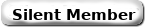Very nice piece to software by the way!! Everything else seem to work as expected.
Hello Guest,
Welcome to Apnea Board !As a guest, you are limited to certain areas of the board and there are some features you can't use.
To post a message, you must create a free account using a valid email address. Login or Create an Account
|
Sleep Master Data Viewer Issue
|
|
10-19-2017, 05:20 PM
Sleep Master Data Viewer Issue
Running Sleep Master on a MacBook Pro running OS X High Sierra. For some reason I can't get the data viewer to work. When I click it the Java icon opens then immediately closes. Anyone else having this issue?
Very nice piece to software by the way!! Everything else seem to work as expected.
10-19-2017, 07:47 PM
RE: Sleep Master Data Viewer Issue
You may want to check the file permissions. Navigate to the "Sleep_Master_Java" directory and check the permissions on the four ".jar" files:
Sleep_Master.jar Viewer.jar Datechooser.jar Ipprogress.jar Set each to open with "jar launcher". http://www.sleepmaster.org/sleep-master-install.html Tom 
Admin Note:
Jack_Russell_Fan passed away in June 2020
For his SleepMaster software, click here.
~ Rest in Peace ~
10-19-2017, 08:00 PM
RE: Sleep Master Data Viewer Issue
Thanks for the response! Okay, I went through and checked file permissions and I have permission to Read/Write. Also, each one is set to open with "jar launcher." To elaborate if I set the user profile to default I can open "viewer.jar from the directory and close it," when I change to the profile I created "Jordan D," it doesn't open it just bounces then for a brief second I see exe then it closes. I have data on the card from the machine. I have also tried reinstalling. Thanks for the help.
10-21-2017, 02:57 PM
RE: Sleep Master Data Viewer Issue
Do you know of anything else I could try to fix the issue? Thanks, Jordan.
10-21-2017, 08:04 PM
RE: Sleep Master Data Viewer Issue
(10-21-2017, 02:57 PM)jrdnduvall Wrote: Do you know of anything else I could try to fix the issue? Thanks, Jordan. I upgraded my MAC to High Sierra, and after repeated installs of Sleep Master have been unable to duplicate the problem you describe.... The viewer should be launched, after downloading your data, from the "Start Sleep Master Data Viewer" button. The viewer should launch and close, and the date chooser screen should appear. You could try launching the "datechooser.jar" file manually. Also, the profile name you create should have no spaces or special characters! Tom 
Admin Note:
Jack_Russell_Fan passed away in June 2020
For his SleepMaster software, click here.
~ Rest in Peace ~
10-21-2017, 10:36 PM
RE: Sleep Master Data Viewer Issue
My username is Jordan. I think the viewer is launching and closing, but the date chooser is not automatically opening from that button. I can manually open the "datechooser.jar" and then manually open the viewer and make it work. When I get the data viewer open it only shows a few minutes of data for only one week? I have been using it for a month. I will keep trying it. Thanks.
02-01-2018, 05:22 PM
RE: Sleep Master Data Viewer Issue
I hate ressurecting old threads, but I came across an issue. I spent hours trying to figure out why sleep master connects to the card and tells me it is ready to download data, but the option is grayed out. I reformatted, reconfigured, deleted all data, deleted sleepmaster and no dice.
02-01-2018, 09:02 PM
(This post was last modified: 02-01-2018, 09:09 PM by Jack_Russell_Fan.)
RE: Sleep Master Data Viewer Issue
(02-01-2018, 05:22 PM)k8tek Wrote: I hate ressurecting old threads, but I came across an issue. I spent hours trying to figure out why sleep master connects to the card and tells me it is ready to download data, but the option is grayed out. I reformatted, reconfigured, deleted all data, deleted sleepmaster and no dice. The current version is 6.0.0.3l. The version in your thumbnail is 6.0.0.3k. You could try the latest version! Tom 
Admin Note:
Jack_Russell_Fan passed away in June 2020
For his SleepMaster software, click here.
~ Rest in Peace ~
02-02-2018, 11:16 AM
RE: Sleep Master Data Viewer Issue
Oh I forgot to mention, I tried the latest beta, thinking it was a bug I rolled back a version. Same results with both
02-02-2018, 09:13 PM
RE: Sleep Master Data Viewer Issue
(02-02-2018, 11:16 AM)k8tek Wrote: Oh I forgot to mention, I tried the latest beta, thinking it was a bug I rolled back a version. Same results with both From viewing your thumbnail, it appears you did not properly set up the FlashAir in Sleep Master: 1. The "Access Mode" was not selected. Tom 
Admin Note:
Jack_Russell_Fan passed away in June 2020
For his SleepMaster software, click here.
~ Rest in Peace ~
|
|
« Next Oldest | Next Newest »
|
| Possibly Related Threads... | |||||
| Thread | Author | Replies | Views | Last Post | |
| ALL OSCAR data to Sleep doc... | McBrugh | 5 | 248 |
12-14-2024, 05:27 PM Last Post: Sleeprider |
|
| OSCAR Re Installation Issue | PhilipLJackson | 1 | 151 |
12-09-2024, 04:10 AM Last Post: PhilipLJackson |
|
| Cut Out Oxi-Data Before And After Sleep? | since1984 | 0 | 165 |
11-19-2024, 04:24 AM Last Post: since1984 |
|
| MacBook Pro Sporadic Track Pad Scrolling Issue | RayBee | 3 | 390 |
08-19-2024, 12:00 AM Last Post: Crimson Nape |
|
| Breas Medical HDM Data Viewer Software - In Ubuntu? | mcman56 | 1 | 318 |
08-17-2024, 01:16 PM Last Post: Crimson Nape |
|
| OSCAR 1.5.3 Import issue. | kayak1 | 2 | 413 |
08-08-2024, 01:21 PM Last Post: kayak1 |
|
| OSCAR issue: Adobe not supported | Vickil | 2 | 445 |
05-26-2024, 02:55 PM Last Post: Vickil |
|